Safari
How to add this App to your mobile's homepage - for Safari users
- Go to the SCUK App login page

- Click the share button on the menu bar
- In the Sharing screen that appears, scroll across and tap Add to Home Screen
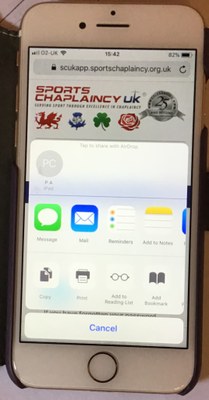
- In the Add to Home interface that opens, edit the name of the shortcut icon you are creating if needed. This step is optional, but a short name like SCUK is best. It represents the title that displays on the Home screen under the icon. Once you are done, tap Add.
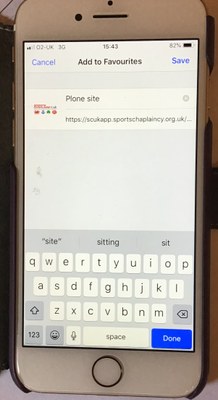
- Your iPhone's home screen now contains a new icon mapped to the SCUK app.
