Chrome
How to add this app to your mobile's homepage - for Chrome users
- Using the Chrome browser, go to the SCUK App login page (opens in a new tab).

- Select the menu button (3 vertical dots)
- Select "Add to Home Screen" as shown on the screenshot.

- In the "Add to Home screen" popup, edit the name of the link. We suggest using "SCUK App".
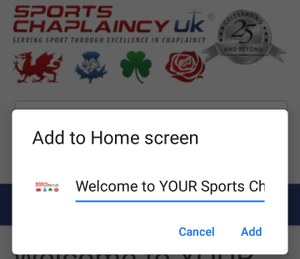
- On the confirmation popup, click "ADD".
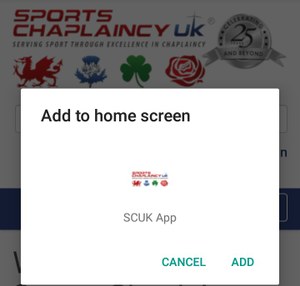
- You will now have an icon on your home screen. Move it to somewhere you will remember it!

- You can click on the icon to launch the SCUK web app.
